How many questions do you get from students who can’t find something on your course site? To students who are lost or confused and to those who are not present on the first day that you meet with the class, give them a tour… in a video! Tell them where they will find the syllabus and course schedule, where they will go to find course materials and to submit assignments. Point them to tools in the course management system that they will need to use, to college resources that might be useful (links to the Library, the Reading & Writing Center, the Student Helpdesk, etc.) and to the help documents or video tutorials of technology tools used in the course.
Prof. Rachel Fikslin used the recording booth at the Center for Online Learning to create an orientation to her Psych 100 OER Blackboard course site.
Prof. Barry Cherkas showed his students how to navigate his course site using Screencast-o-matic.
For professors who prefer not to record course navigation videos, we recommend annotated screenshots indicating what can be found or done in each item of the course menu.
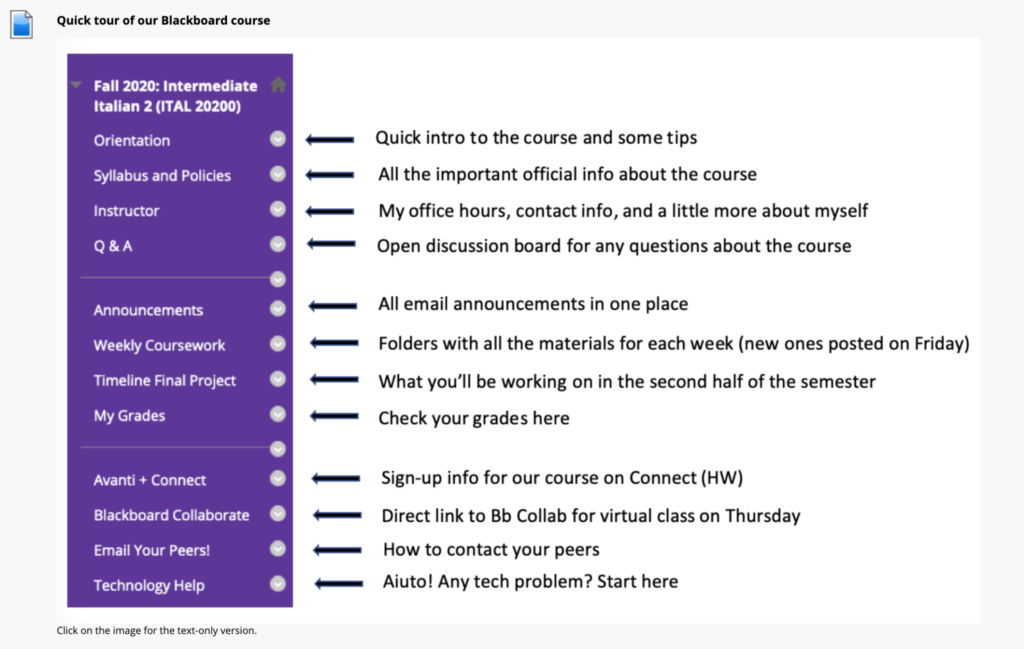
Prof. Julie Van Peteghem oriented her students using an annotated screenshot of her course navigation menu. She used PowerPoint to add the arrows and explanations.
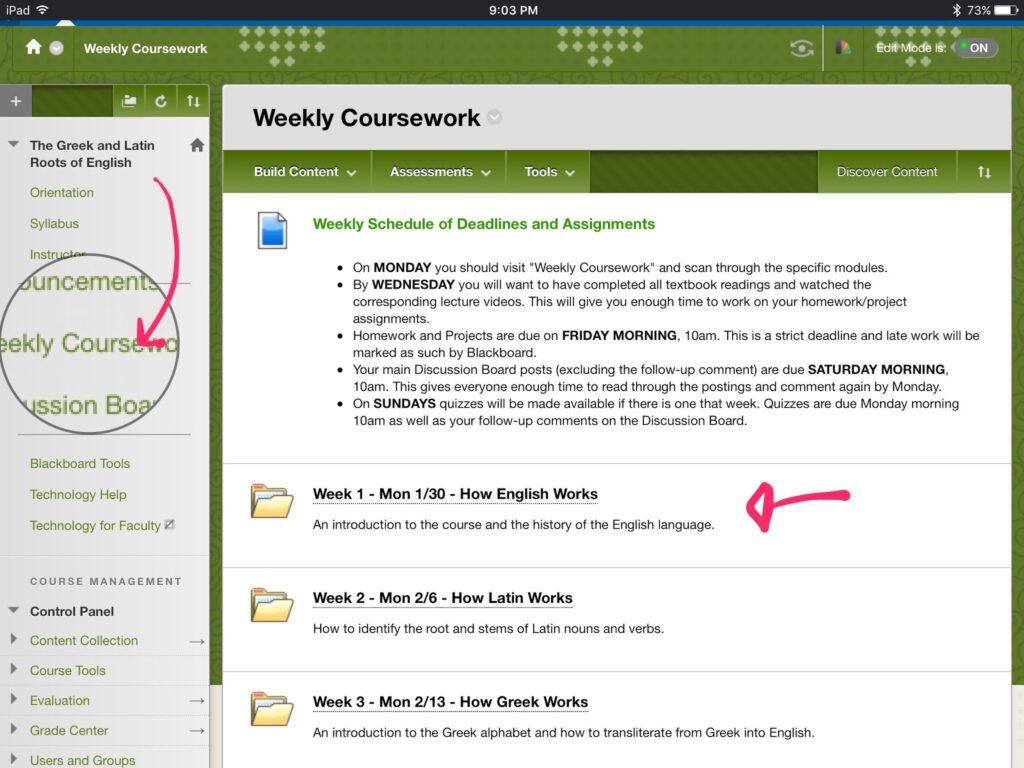
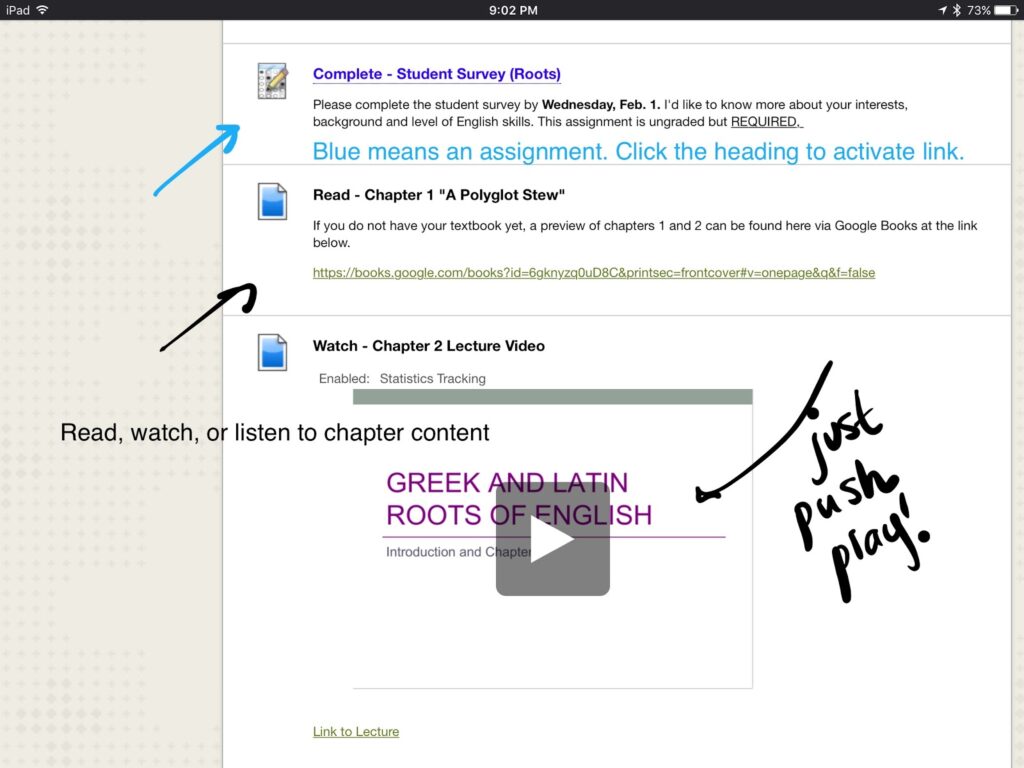
Prof. Irene Morrison-Moncure used the annotation tools on her iPad to guide students through her weekly modules.



