Many professors introduce themselves to their students by posting an announcement or by completing the Instructor Information section of the course. They may include information about their educational background and their research interests. They say what drew them to the field and something interesting about their personal lives. Most professors use text and a photograph in their self-introductions but others get more creative and make a course “trailer” to tell students about themselves and the course. A short video or slideshow where students can see their professor or hear the professor’s voice can go a long way to reducing the impersonal feel of an online class.
In your welcome message or video to your students, remember to include your contact information, office hours, link to your online conference room and the methods that you will be using to communicate with them. You may even want to let students know how soon they can expect to hear from you if they send you an email. This is the first impression that students get of you and your class. Convey your enthusiasm and personality!
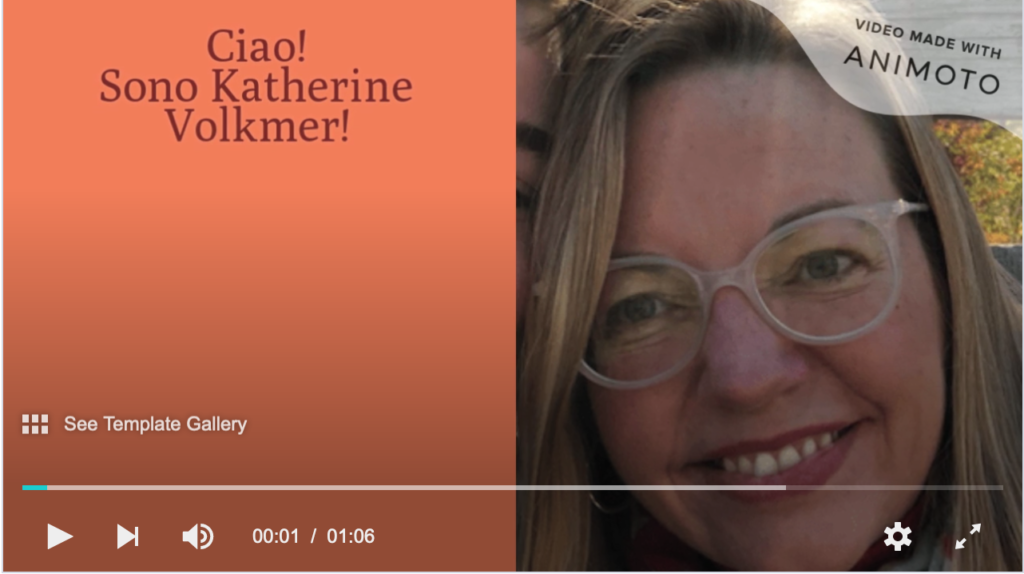
Prof. Katherine Volkmer creates an introduction of herself to her Italian course students using Animoto.
Transcript
Prof. Kristen Hodnett introduces herself with a video created with Adobe Spark.
Transcript
Announcement posted on Blackboard:
Welcome to News Literacy in a Digital Age
My name is Sissel McCarthy, and I’ll be your professor along with David Alm, Coralie Carlson and Katina Paron on your journey to become a more literate news consumer this semester.
According to the latest Knight Foundation survey, four in five Americans say the spread of misinformation online is “a major problem.” Nearly three-quarters of those surveyed want to see major internet companies find ways to exclude false and hateful information online, but they have little confidence that those efforts will succeed. That places the burden squarely on the public to become more news literate, which is where we come in.
MEDIA 211 is all about helping you become a more literate news consumer. Throughout the semester, we’ll be teaching you the skills to access, produce, and share credible news, which will make you part of the solution rather than the problem.
Beginning with the First Amendment, we will look at the underpinnings of an independent press and its role as a watchdog and guardian of democratic ideals. We will examine the role of the press in wartime and the consequences of censorship as well as the power of information and the evolution of how this information is delivered from people who have it to people who need it to be free and self-governing. By the end of the semester, you will understand the difference between news and opinion, bias and fairness, and assertion and verification. You will practice your new news literacy skills analyzing current stories in the news, many of them about the election, presidential candidates and COVID-19. By learning the basics of good journalism, you will be able to determine whether a source is credible or a lede is well written. Through our video lectures, readings, lab discussions and numerous written assignments, you will learn how to apply your critical thinking skills to evaluate the credibility of news across all platforms: radio, television, social media, and the web. We will also have our own website, www.NewsLiteracyMatters.com, which will help turn this course into an open, networked community dedicated to news literacy.
A couple of logistics:
We will meet synchronously in our Zoom classroom (link to Zoom meeting room) for our first lecture of the semester on Wednesday, August 26th at 3:30-4:45 p.m. After that, all the video lectures will be uploaded on Blackboard under Weekly Modules on Wednesdays at 3:30 p.m. This means you can watch them whenever it’s convenient for you, but always before Sunday night at 10 p.m. That’s the deadline to take the weekly, open-book quiz. We will meet synchronously in our Zoom classroom for all our labs on Mondays. Your lab instructor will email you the Zoom link.
Before our first session on Wednesday, August 26th, please do the following:
- Log into Blackboard and find our course. If you have not used Blackboard during your academic career, please visit Student Blackboard help by clicking here for some specific instruction and assistance.
- Check out the tutorials under Student Support on the left side of your screen
- Find and review our MEDIA 211 Syllabus and Class Schedule on our Blackboard site under Syllabus.
- Subscribe to our Chat Room on the Discussion Board–this is where you can ask general questions about the course or share news about news literacy.
- Check out our Week 1 Module under Weekly Modules and get your first homework assignment done by introducing yourself to the class on Flipgrid.
Please feel free to email me at (professor’s email) with any questions or drop by my virtual office hours every Monday from 10a-12p on Zoom or by appointment. The office hours Zoom link is: (office hours meeting room)
This is a life-changing course, and I’m thrilled to be your guide and mentor on this journey.
Cheers!
Prof. McCarthy (and our mascot, Mimi the pug)

Prof. Manu Bhagavan’s welcome video for his 20th Century World History course.



